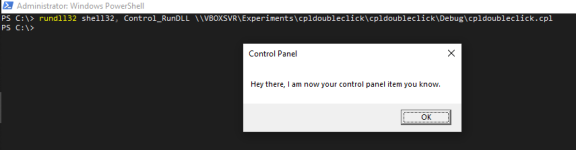Polaris
Member
Staff member
3
YEARS
3 YEARS OF SERVICE
Executing Code as a Control Panel Item through an Exported Cplapplet Function
This is a quick note that shows how to execute code in a .cpl file, which is a regular DLL file representing a Control Panel item.
Code
Code:
// dllmain.cpp : Defines the entry point for the DLL application.
#include "stdafx.h"
#include <Windows.h>
//Cplapplet
extern "C" __declspec(dllexport) LONG Cplapplet(
HWND hwndCpl,
UINT msg,
LPARAM lParam1,
LPARAM lParam2
)
{
MessageBoxA(NULL, "Hey there, I am now your control panel item you know.", "Control Panel", 0);
return 1;
}
BOOL APIENTRY DllMain( HMODULE hModule,
DWORD ul_reason_for_call,
LPVOID lpReserved
)
{
switch (ul_reason_for_call)
{
case DLL_PROCESS_ATTACH:
{
Cplapplet(NULL, NULL, NULL, NULL);
}
case DLL_THREAD_ATTACH:
case DLL_THREAD_DETACH:
case DLL_PROCESS_DETACH:
break;
}
return TRUE;
}Once the DLL is compiled, we can see our exported function Cplapplet:
View attachment 31
Demo
Below shows that doub
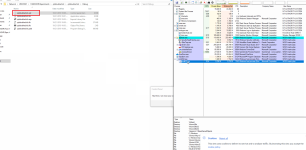
CPL file can also be launched with control.exe <pathtothe.cpl> like so
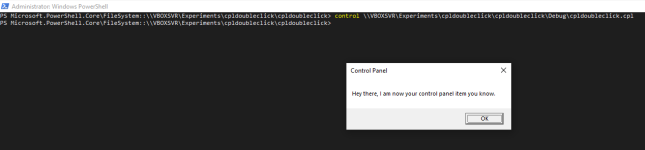
or with rundll32:
Code:
rundll32 shell32, Control_RunDLL \\VBOXSVR\Experiments\cpldoubleclick
\cpldoubleclick\Debug\cpldoubleclick.cpl